With every release of a mobile platform version, there is a bunch of new features that the platform makes available for its users to enhance usability. The developers get to explore and implement cool features for their apps that takes advantage the platform’s new capabilities. However, some of the older features of the platform need to be revisited by developers and test them to know if they are still functional.
Since, there is a lot of fresh information available for iOS 9’s new functional areas ( 3D Touch, Slide Over, Split View multitasking and others) we decided to focus our testing on compatibility of apps on iOS 9. Here we present some of the issues unearthed for a few power apps that we tested at Impiger.
- Some ‘popovers’ are rendered in full screen even with split screen enabled. In such scenarios, the ‘popovers’ can’t be dismissed unless the split-screen is disabled. One needs to ensure that all your popovers in your app are tested so that it renders properly with split screen enabled.
- If your mobile app has the capability to switch between multiple accounts like multiple mail accounts or Cloud based accounts, be doubly sure that your mobile app is able to handle the switching between accounts without crashing. We observed quite a few apps having these problems.
- We observed a worrying 60% inconvenience in A11Y after upgrading the OS to iOS 9. If you are keen in providing accessibility support for your app, then ensure that the app is re-tested thoroughly and fixes are made accordingly.
- In an iPad with iOS 9, undo/redo/cut/copy/paste icons have been introduced in the keyboard while navigating to text fields for editing. We observed few apps did not have the follow through with the appropriate action when the respective icons were pressed.
- If your mobile app provides capability to play/record media files (audio/video), then be doubly sure about the mute button toggle. We have observed some inconsistent behavior with the toggle functionality.
- We observed that when we modify the setting for the app from settings screen and navigate using the “Back to Appname”, it loses the previous state of the app and starts from login screen of the application.
- With iOS 9, the device and screen size fragmentation have increased. Hence, the compatibility testing of iOS apps needs to focus on more devices to unearth issues that slightly resemble the issues that Andriod is known for. Please see below a comparison chart between 2014 and 2015.
Screen Size Fragmentation:
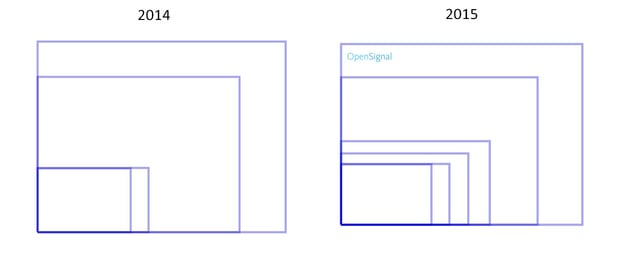
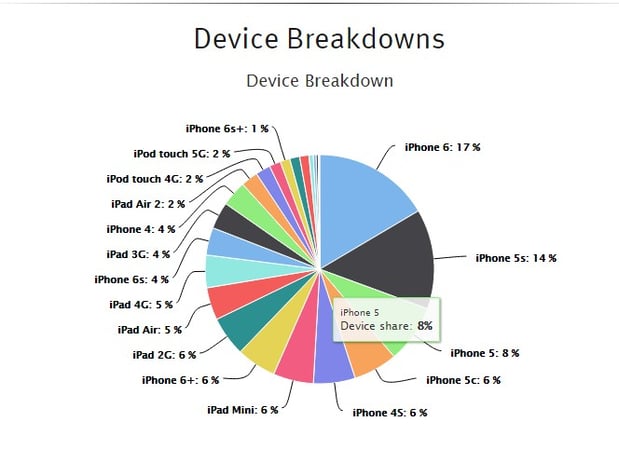
iOS 9 compatible devices:
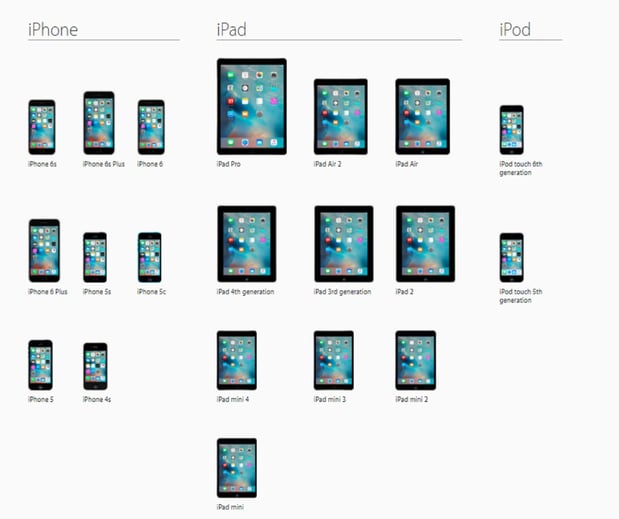
With new features like 3D touch, Force touch and the imminent launch of iPad pro with the Apple Pencil, there will be more compatibility related fixes which mobile app developers need to focus. Please leave a comment if you have experienced any lesser talked about kinks that you have encountered.




